DanceChallenge Player Beta User Guide
Getting started
-
- Download the setup file from https://www.dancechallenge.ai/ and execute. **
** Currently, DanceChallenge Player download is only supported in Google Chrome and Firefox.
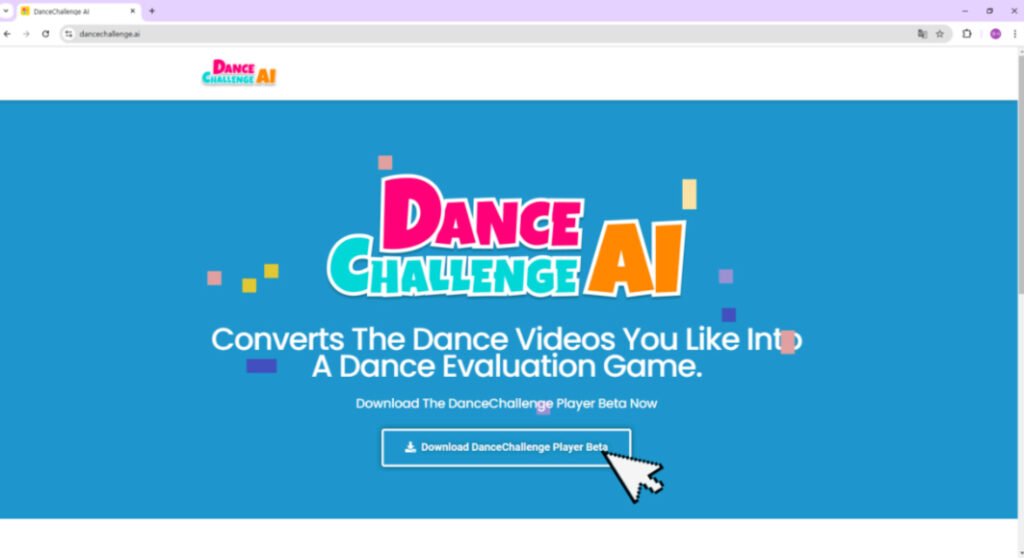
- Download the setup file from https://www.dancechallenge.ai/ and execute. **
-
- When prompted, select “More info” then “Run anyway” to run the file.

- When prompted, select “More info” then “Run anyway” to run the file.
-
- Proceed with the installation by reviewing and agreeing to the License Agreement.
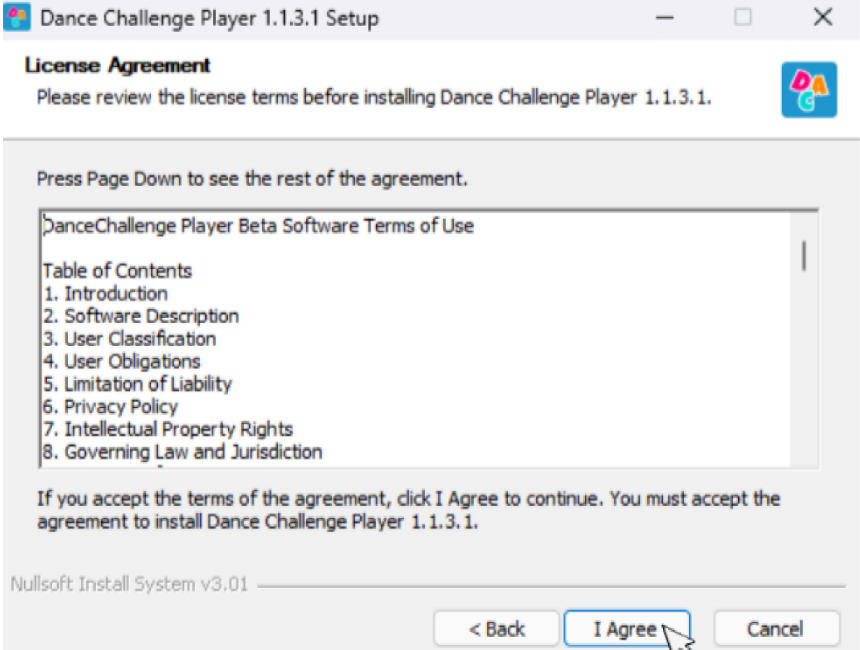
- Proceed with the installation by reviewing and agreeing to the License Agreement.
-
- Once the installation is completed, enter the license key that you received from KpopAgent to activate the license.
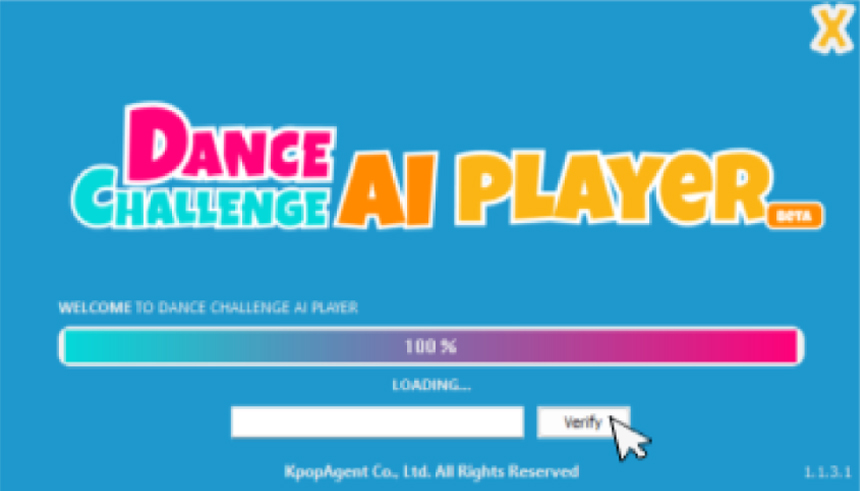
- Once the installation is completed, enter the license key that you received from KpopAgent to activate the license.
-
- Dance Challenge AI should start running immediately. Hit the button to start converting a video into a DCA file that the program can read.
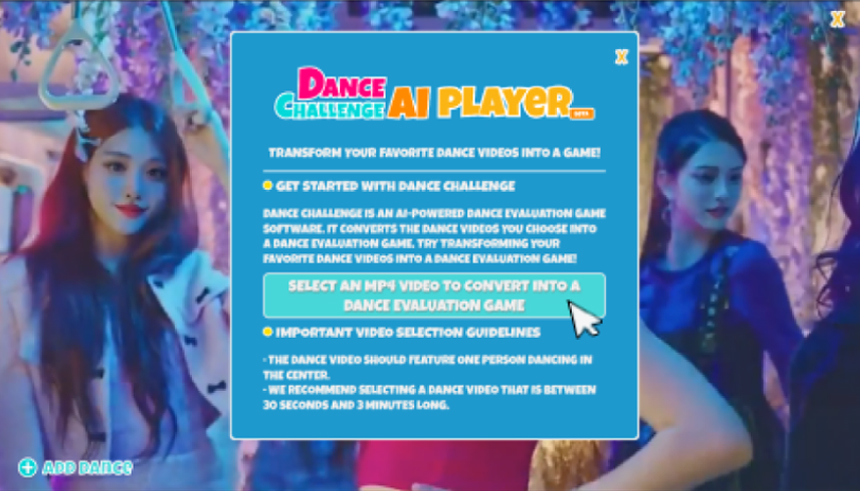
- Dance Challenge AI should start running immediately. Hit the button to start converting a video into a DCA file that the program can read.
-
- Find an mp4 file on your computer and start converting.
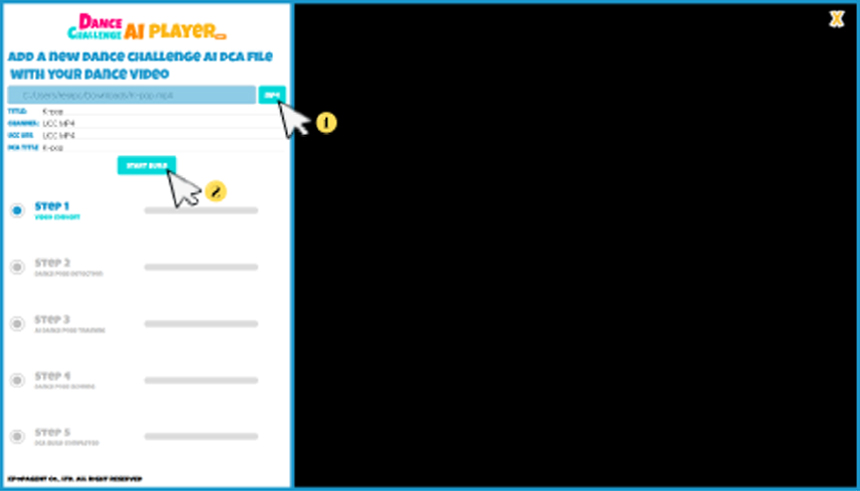
- Find an mp4 file on your computer and start converting.
- Click on the converted game file to start playing!

Some Tips & More
- The Windows warning will only pop up when you initially install the program, and you will not see it again after running the program once.
- Dance Challenge AI is optimized for the 1920 x 1080 resolution setting. When your screen setting is optimized for the game, the loading window will be shown exactly at the center of the screen.
- When playing the game, the player’s full body, from head to toe, needs to be captured by the camera in order for the AI to score the dance moves properly.
- The AI can properly score the dance only if there is one person playing the game, and one person in the mp4 video source.
- The converted DCA file will expire after one day, and you will have to. This is a safety measure applied to the beta version to avoid copyright issues.
A Declaration Regarding Copyright
Please note some important guidelines for using the Dance Challenge software in stores. The software converts MP4 videos of a single dancer into a game through its video-to-game conversion functionality. Therefore, the retail store must use videos for which it holds copyright for conversion and game usage. KpopAgent only provides the conversion software and does not offer video content.
Additionally, the converted content has a lifetime of one day (valid until midnight the day after conversion). This limitation is a safeguard to protect copyright holders. For the official version launch in July 2025, we are also developing an online Dance Challenge store where consumers can purchase official content with no lifetime restrictions.
